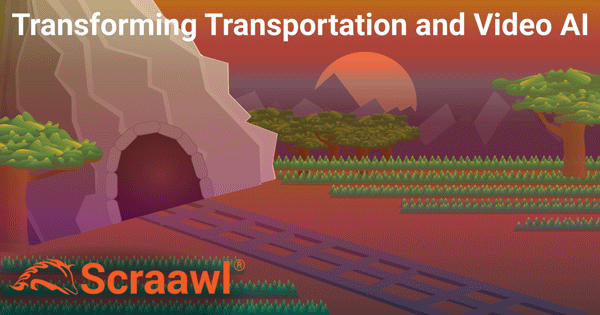*This is another post in aseries called Tips and Tricks. Each month we’ll post ways to improve your Scraawl workflow, how to use a feature, or a mini data analytics tutorial. Enjoy!
Pro Tips & Tricks
Image processing has always been a part of Scraawl SocL but with PixL, visual analytics are even better. Here is how you can export images from SocL to PixL:
- In Scraawl SocL, run the Advanced Analytic called Media Gallery.
- Once run, click on the button Export to SocL.
- A popup will appear asking if you want to now view the report in PixL. Click on View Report in PixL.
- You will now see your SocL report in PixL.
- Browse through images in Media Player.
- Explore Analytics by clicking on the Analytics tab. Some analytics like Face Detection and Object Detection are automtically run.

Happy Scraawling!